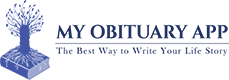How Does My Obituary App Work?
The procedure of the app is not so difficult. My obituary app is always bound to meet your needs and the steps you need to take to be proactive in this app are designed to make it easy. Follow these steps to make your e-life journal work efficiently.

1. Sign up
After downloading app, you should sign into the Mobile app.

2. Generate QR code
When you are signing into the app it generates a unique QR code for you.

3. Create your profile
After you sign into the Mobile app, you should create an account to be identified. Then, you can post your ideas on feed.
Process
We describe here the procedure to meet your task to be done in the app stepwise.

6. QR Sharing
By sharing QR code with your close friends, you can interact with them to exchange your ideas.

5. Add milestones
You can add milestone to your favorite posts on the feed.

4. Create story
You can add stories to describe a moment’s memory.
Process
We describe here the procedure to meet your task to be done in the app stepwise.

1. Sign up
After downloading app, you should sign into the Mobile app.

2. Generate QR code
When you are signing into the app it generates a unique QR code for you.

3. Create your profile
After you sign into the Mobile app, you should create an account to be identified. Then, you can post your ideas on feed.

4. Create story
You can add stories to describe a moment’s memory.

5. Add milestones
You can add milestone to your favorite posts on the feed.

6. QR Sharing
By sharing QR code with your close friends, you can interact with them to exchange your ideas.
Benefit of using the My Obituary App
Using the app kind of My Obituary, you are adapting to the technological era. You can access the My Obituary e – life journal while you are doing something different like traveling. Typically, mobile apps will speed up your work. With the My Obituary App, it will be more convenient for you to do a task with the above procedures. It saves your time; it can be used for another purpose. You can build up your future by analyzing your profile on this mobile app.
Let Us Lend a Helping Hand
Contact Today
Contact Today